Hey! Guess who? Well, there are multiple parts of this website that actually tell you who's writing this post, so that's a silly question, isn't it? Anyway. Over the years, I've had people (mostly "irl" interestingly enough, off the blog and its online networks) ask me how the hell I keep up with all of the music that I do. More than that, they want to know how I find the time to work a demanding full time job, cover music, and do the rest of the stuff that I do. And yeah, my usual snide answer of "I don't sleep" is sometimes true; a lot of those activities are pushed forward during the weeks (if I'm lucky) where I sleep poorly. But it's not the whole story; I also have a lot of work processes, tools, and tricks that allow me to get away with doing more in less time.
This is, however, not a productivity column. I would rather die than tell you how to write more code or consume (blegh) more books, or any of that capitalist bullshit. I'm also not here to teach you how to do less of the bullshit that we all have to do in our daily lives: this is not a "get rich or die trying" column (series of posts? I don't know). Instead, I want to show you how to get away with more "in between" the parts of your lives that you hate (if you're like me) and the parts which you tolerate (what do you mean I have to make food every day?) If you're good about it, the downbeats of your day (like your commute, walking your dog, a few minutes' break, the walk to the gym, etc) can be more than just intervals but rather a place in which to indulge and delight in the things that you love.
OK? I don't know, that's the best I can explain it. I'll use this space to just share the tools that I use and the different processes that I've built to be able to listen to over a thousand albums a year but really listen, so I can review, appreciate, and expand my horizons. And read a bunch of books. And write some essays. And workout. And eat well. And live my fucking life, from time to time. OK? I guess. Let's go, it will become its own thing with time.
So, first things first: we need a way to listen to music. There are A LOT of music players out there. Some of them are even decent. None of them are good. What we're looking for is a music player that "disappears" - we don't want to endlessly mess around, configure, or (god forbid) code our music players. Some people might want that, and that's fine, but we're looking for flow, we're looking for low friction, we want something streamlined. And that doesn't exist, I'm afraid. Music players are, by and large, ugly and clunky; they make a bunch of design decisions about how people want to browse their music and then lock those people into those decisions, forever. Mwhaha.
So, there is no good music player but there is one I have found which is decent and that is MusicBee. What makes it decent? Well, first off, if you just want to point it to a folder on your computer and have it display, and search, those files, then you can. It's really easy to do, it will never force you to do additional configurations (what the fuck are codecs motherfucker?) and it will never push a bunch of features or screens on you. Click on the top left, then "File", "Library", "Create New Library", point that to the folder where you have your files, and you're done; every new file you add to that folder will automatically be added to your MusicBee main view for listening pleasure. Plus, the basic skin is OK, the search is very fast, and the UI/UX for the library does the job.
You can go one layer deeper and re-skin it, just like old WinAmp. By the way, I know that WinAmp still exists, but I just don't like it. If you want to use it, go ahead; it has the same features I'm about to show you down below, you'll just need to Google to do them there. So, anyway, you can reskin MusicBee. Most of the skins suck. A lot. People built them and those people must have alien eyes that are made of silicone instead of carbon or some shit because they are so fucking ugly. But there are a few which do what we want which, again, is disappear. I don't need my music player skin to be loud - I need it to fucking vanish before my eyes.
And for that, you have the "Dark-Fine Tuned" skins and, specifically, Black Bean. Click that top left button again, go to "Skins", "Dark-Fine Tuned", "Black Bean". And that's it. If you use a different skin, you are dead to me. The skin is so not there that I had to look up what its name and category was because I forgot. I never think about it; it never has any cool features or colors. It just does what it needs to do, which is display my music, thank you very much, in colors that don't make me want to throw myself off of a tall building. This is what it looks like: heavenly silence.
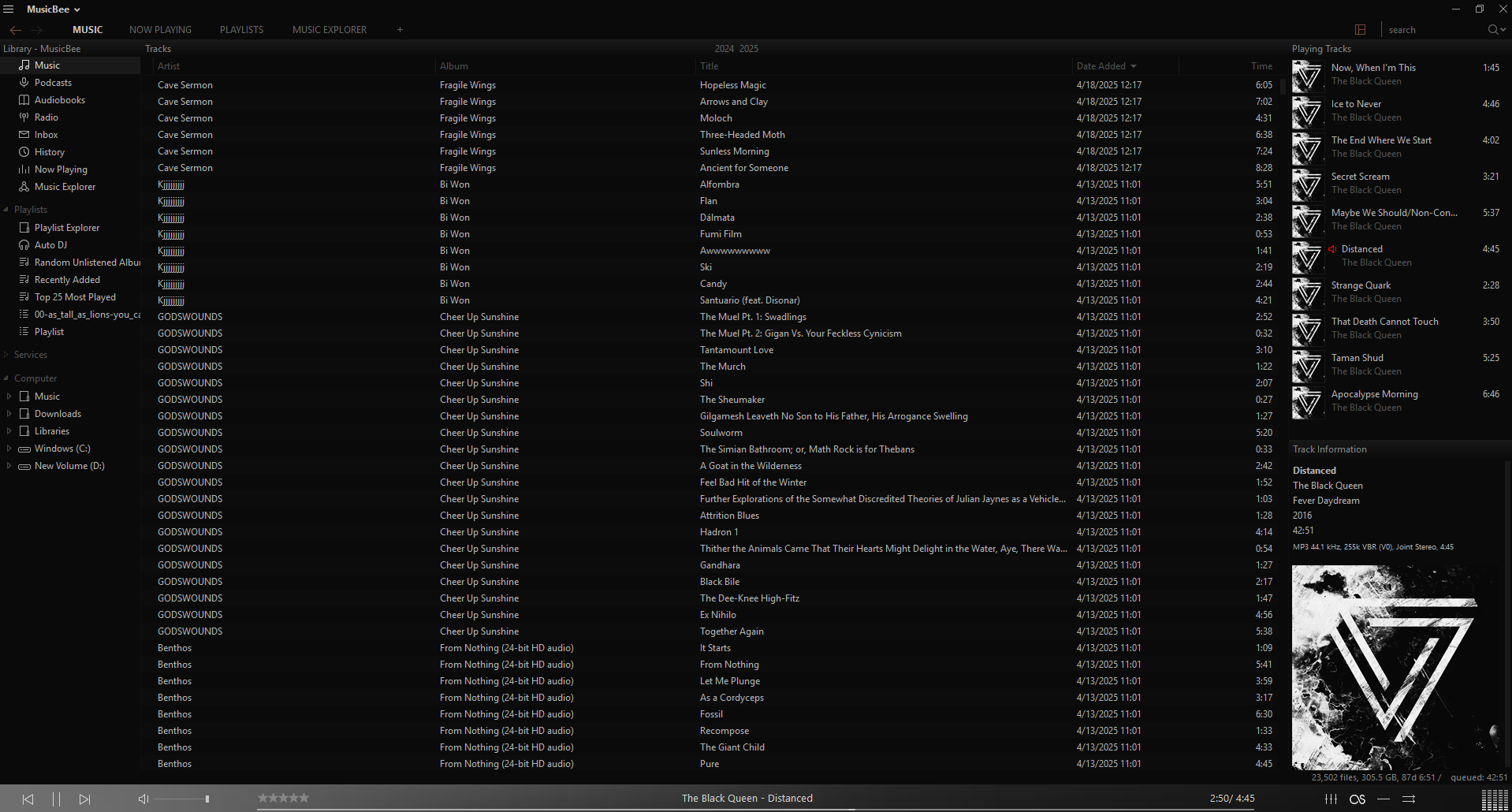
Right, so far this is very basic stuff but you'd be surprised how many people are still using gasp fucking iTunes or whatever for their local music listening. By the way, yes: 99% of my listening is local and not on streaming. But more on that in the future, since it's a topic for its own post. For now, I want to go just a bit more advanced, and answer one of the use cases that has most bothered me: how the hell do I make sure that I keep listening to old music? Where most people struggle to find new music, I struggle to go back and make sure I am still listening to albums I loved from nine years ago. I love those albums and I don't want to forget about them just because some new shiny things arrived from around the corner. I have another workflow I use for long-term albums I want to remember and revisit, which I will detail in a future post, but for now, we can delay on one part of that screenshot above: the playlist titled "Random Unlistened Album".
Here's how it works: MusicBee is actually quite complex on the backend and has a lot of different meta-fields. By the way, when you edit files from MusicBee, it can edit those meta-fields, which is great if you then upload them somewhere and want them to be properly tagged. And then you'll also be better at file management than 99% of the people who do music PR. Anyway, one of the more useful meta-field is "Last Played (Album)" which, you guessed it, tracks the last time you heard any track from an album. We can use this meta-field in MusicBee's "Auto-Playlist" feature to automatically create a playlist which gives us an album we haven't listened to in a while, at random, whenever we open it. Cool, right? I certainly think so - I've been using this playlist tool for a few weeks now and it has allowed me to revisit some albums I love but have forgotten about (for example The Black Queen - Fever Daydream, which I also forgot is mega horny damn).
Here's how you do it: right-click on the "Playlists" section in the left navigation bar. Hover over "New" and then select "New Auto-Playlist". This will automatically open the configuration window. Give your auto-playlist a name (may I suggest "Praise Be Unto Eden, His Beneficence Knows No Bounds"?) Then, look at the middle of your screen for the following: "Match all of the following rules:". This is where you add the logic by which the playlist will be generated. Hit the first drop down, find "Last Played (Album)", set the next dropdown to "is before" and then select a date. I used "01/01/2025" but feel free to adjust this of course for how far back you want to go.
Last few things: look down a bit to where it says "limit to:" and set the limit to "1" and then "albums". This means that the playlist will always show you one album; you can of course set this to more but I like this for its cleanliness. You open the playlist, you get one album, and you listen to that album. Don't want to? Just click elsewhere, click back to the playlist, you get another album, listen to that. And so on. Lastly, change "selected by:" to "random" (duh) and then "select by:" to "Album" (yes those fields are almost the same, good job designer). Congratulations, you are done and you now have a super cool playlist which reminds you of albums you haven't played in a while.

Of course you could make this playlist recommend tracks instead, or go back even further, or use any of the million meta-fields that MusicBee has to create a new kind of playlist. And that's the beauty of this tool, and the tools I like to use in general: they are flexible and they don't force me to do anything. I want them to be invisible and then, when I need them, to suddenly be visible and ready to hand. That's the key: something that goes away in the day to day, leading to no friction, but is then solid and configurable when needed. That's rare but I will try to use this column/series of posts/infrequent thought-place/whatever to call out more and more of these tools and how I use them.
Like this? Think I'm stupid? Got a better tool? Want to see me solve a specific use case or interested in something else I do? Let me know! Email me (eden[at]heavyblogisheavy[dot]com) or comment on whatever accursed social media you are reading this on. Enjoy and remember: your tools work for you. You work for the devil.